1. What is ScreenOnPC PC Keyboard?
ScreenOnPC PC Keyboard is a ScreenOnPC built-in feature which allows users to directly input characters to the phone using the PC keyboard. To use this feature, 1) add ScreenOnPC PC Keyboard as an Input Method, and 2) select it as the current Input Method.
2. How to add ScreenOnPC PC Keyboard?
One way is to select “Add Input Method” in menu of ScreenOnPC Server app, and enable the ScreenOnPC PC Keyboard. Another way is to go to phone Settings -> System -> Languages & Input -> Keyboard (Select “On-screen keyboard” or “Virtual keyboard”, not “Physical keyboard”) -> Manage Keyboards, enable ScreenOnPC PC Keyboard.
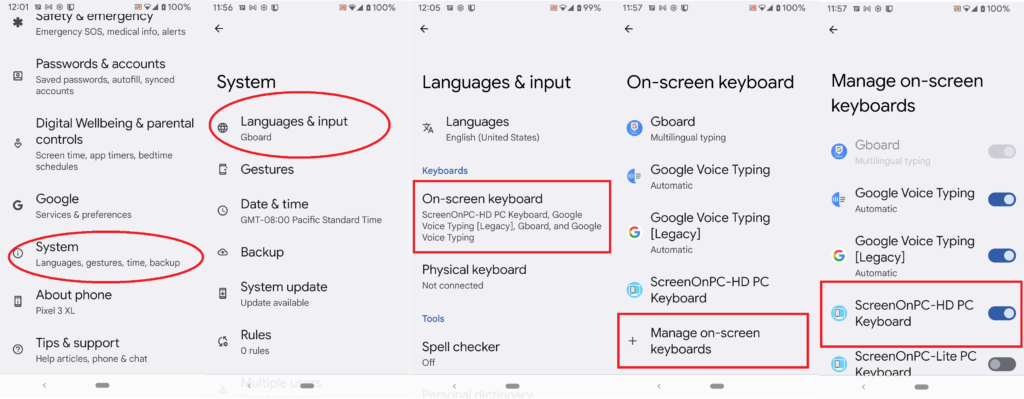
3. How to select ScreenOnPC PC Keyboad as the input method (keyboard)?
There are three ways to select ScreenOnPC PC Keyboard as the input method. The first way (as shown in the picture below): when inputting text on the phone, there is usually a keyboard icon on the bottom navigation bar. Click the icon to switch the keyboard. The second way: on the viewer, click “Phone” -> “Change Input Method”, and select ScreenOnPC PC Keyboard. The third way to select “Change Input Method” in menu of ScreenOnPC Server app.
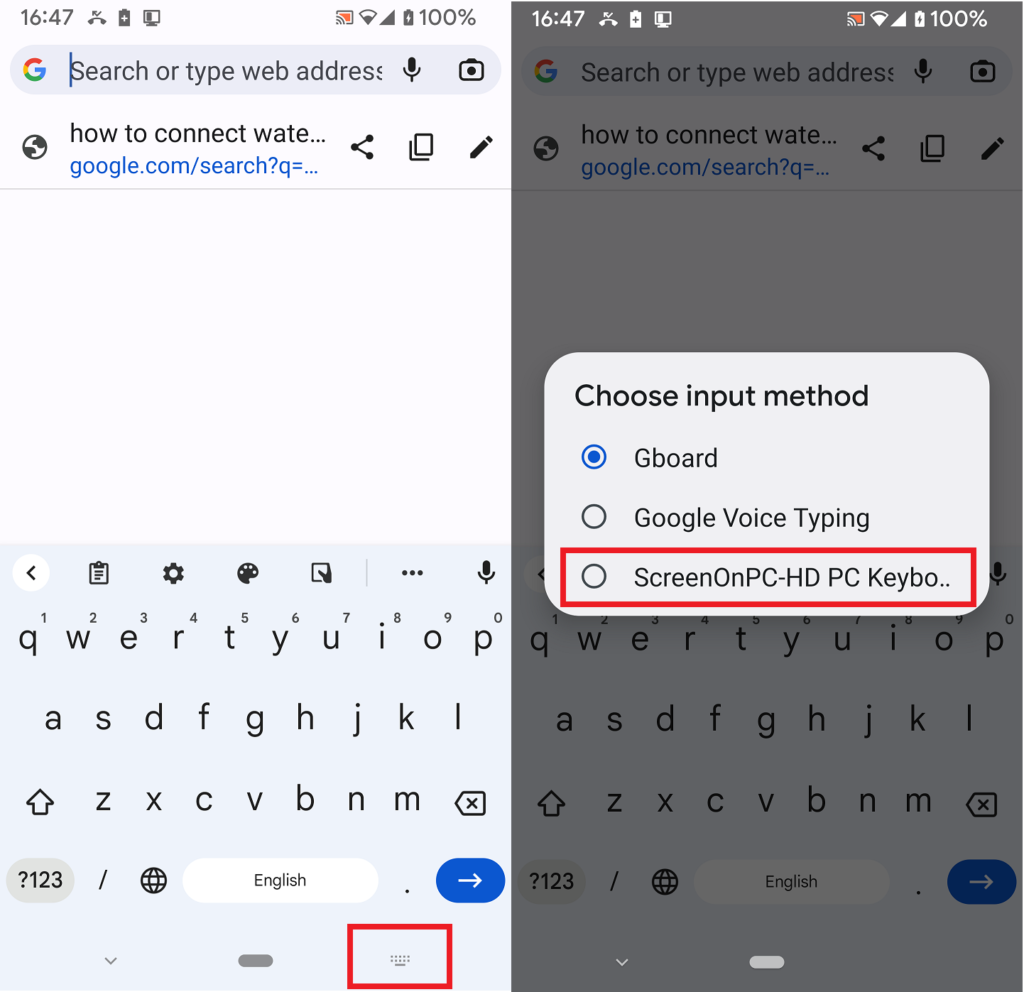
4. How to input text when using ScreenOnPC PC Keyboard?
After ScreenOnPC PC Keyboard is added and selected, when a text edit field is tapped, the input box of the ScreenOnPC PC Keyboard pops up on the PC, as shown in the picture below. Characters input from the PC keyboard are transferred to the phone. And these characters become keyboard input to the phone.
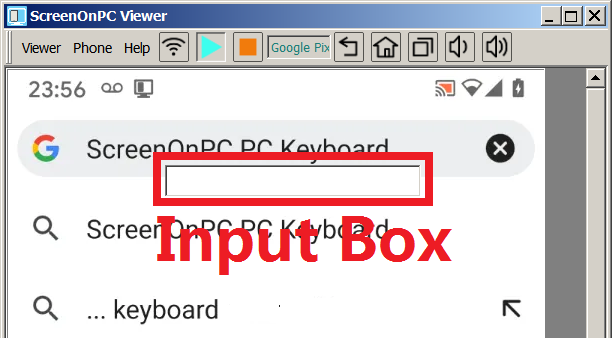
5. Does the input box of the ScreenOnPC PC Keyboard allow pasting text?
Yes, text can be pasted to the input box using PC copy-and-paste function.
6. What is the difference between ScreenOnPC PC Keyboard and Text Forwarding?
The two features are independent. Both features can be used to input text to the phone. From the point of view of the phone, the ScreenOnPC PC Keyboard feature provides an external keyboard. On the other hand, the Text Forwarding provides a copy-and-paste capability between the phone and the PC.
7. How does the ScreenOnPC PC Keyboard protect user information?
When using the ScreenOnPC PC Keyboard, the user keyboard-input data is only sent from ScreenOnPC Viewer on the PC to the ScreenOnPC Server on the phone. Neither the viewer nor the server stores keyboard-input data. The data is not shared to any other programs either. By enabling encryption, the data is also protected when being transmitted on the network.
Go back to ScreenOnPC FAQ